航空維修專業者,每天和你分享不一樣的飛機新鮮事!
源自@張德浩沒有醉
駕駛艙理念FCTM-AOP-10-20-10
空客飛機駕駛艙的設計通過飛機操作環境滿足飛行機組的操作需求, 同時保證電傳操縱家族最大的共性。
A320系列飛機駕駛艙面板布局

頂板 Overhead Panel
遮光板 Glareshield
主儀表板 Main Instrument Panel
中央操縱臺 Pedestal
側操縱臺 Lateral Consoles
腳蹬 Pedals
設計理念FCTM-AOP-10-20-20
OVERHEAD PANEL 頂板
與發動機相連的系統控制面板是垂直布局的,以便能直接并本能的完成正常/非正常程序。此外,這個布局的目的是盡可能減少飛行機組的錯誤。

GLARESHIELD 遮光板
遮光板支持自動飛行系統(AFS)的短期的策略控制。可以“抬頭”進行操縱并對于兩名飛行員都能容易進行操縱。

MAIN INSTRUMENT PANEL 主儀表板
主儀表板主要支持對于以下功能是必須的顯示組件:
‐ FLY 飛行 (PFD )
‐ NAVIGATE 導航 (ND)
‐ COMMUNICATE 通訊 (DCDU(新飛機部分選裝))
‐ MONITOR the various aircraft systems 監控各個飛機系統 (ECAM).
The display units are located in the full and non-obstructed view of both pilots.
顯示組件位于兩名飛行員全部并無遮擋的視野中。

PEDESTAL 中央操縱臺
中央操縱臺主要支持以下控制:
‐ 發動機和推力(發動機主電門,推力手柄)
‐ 飛機形態(減速板手柄,襟翼手柄,方向舵配平)
‐ 導航(MCDU, FMS)
‐ 通信(RMP).
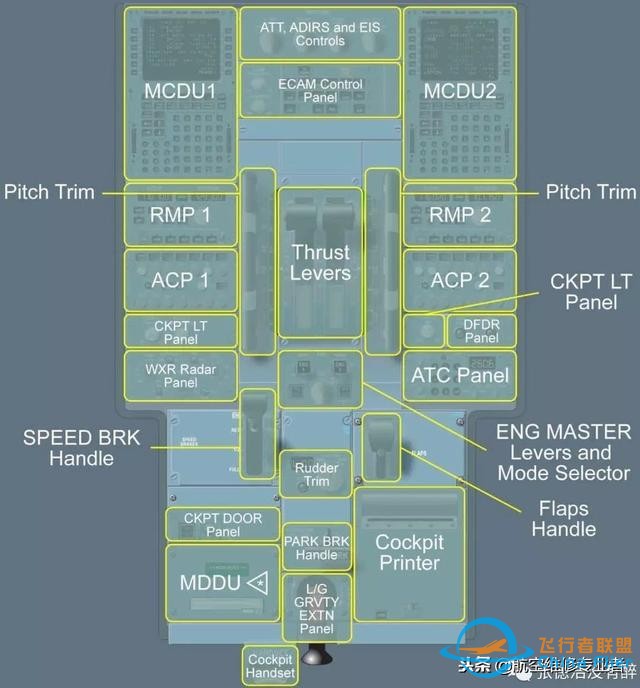
風擋參考 CCOM/05-020 Clearview Windows

- fixed windows
- sliding windows
側窗操作 參考FCOM/DSC-56-40 Sliding Windows
駕駛艙照明FCOM/DSC-33-10 Cockpit Lighting


駕駛艙通風CCOM/02-090 Cockpit Air Conditioning

駕駛艙應急設備
FCOM/DSC-25-10 Flight Deck
FCOM/DSC-25-20 Emergency Equipment


撤離繩 CCOM/05-020 Escape Rope

氧氣FCOM/DSC-35-20 Fixed Oxygen System for Cockpit


FCOM/PRO-NOR-SOP EMERGENCY EQUIPMENT
駕駛艙預先準備檢查下列應急設備
‐ 救生衣存放
‐ Xxx stowed
‐ 防煙罩或PBE存放
‐ 便攜滅火瓶保險在位/壓力綠區
‐ 氧氣面罩存放
‐ 應急手電筒存放
‐ 撤離繩存放
頂板信息索引(按SOP檢查操作順序)
風擋雨刷 WIPER 參考 FCOM/DSC-30-60-20 Rain Removal


電源 ELEC 參考 FCOM/DSC-24-20 Electrical

火警 FIRE
參考 FCOM/DSC-26-20-20 Fire Protrction - Engines and APU
參考 FCOM/DSC-31-05-30 Attention - Getters

APU 參考 FCOM/DSC-49-20 APU

空調 AIR COND
參考 FCOM/DSC-21-10 Air Conditioning
參考 FCOM/DSC-36-20 Peneumatic
A320

A321
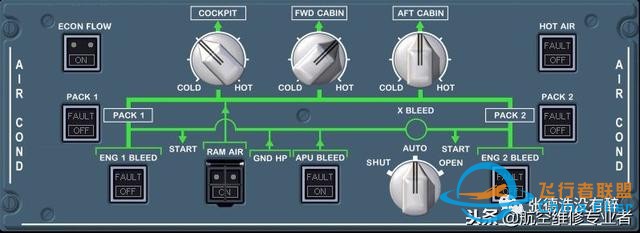
通風 Ventilation
參考 FCOM/DSC-21-30 Ventilation

貨艙加溫 CARGO HEAT (選裝)
參考 FCOM/DSC-21-40 Cargo

駕駛艙燈光 INT LT
參考 FCOM/DSC-33-10 Cockpit Lighting

艙音記錄器 RCDR
參考 FCOM/DSC-23-10-40 Cockpit Voice Recorder
參考 FCOM/DSC-31-60-20 FLT Recorders

撤離 EVAC 參考
FCOM/DSC-23-40-10 Emergency Evacuation

ADIRS 參考 FCOM/DSC-34-NAV-10-20 ADIRS
經典款

時尚款

外部照明 EXT LT 參考 FCOM/DSC-33-20-20

旅客通知 SIGNS
參考 FCOM/DSC-33-30-20 Emergency Lighting
參考 FCOM/DSC-33-40-10 Signs

機艙增壓 CABIN PRESS
參考 FCOM/DSC-21-20-40 Pressurizition

燃油 FUEL 參考 FCOM/DSC-28-20 Fuel
構型I

構型II

(部分新飛機加裝額外中央油箱ACT)
音頻轉換 AUDIO SWITCHING
參考 FCOM-DSC-23-10-50 Audio Switching

RMP 參考 FCOM/DSC-23-10-20 Radio Management Panel

ACP 參考 FCOM/DSC-23-10-50 Audio Control Panel

使用原理 FCTM/AOP-10-20-30
頂板的暗艙概念
每個按鈕都有一盞或兩盞燈:
‐ 上部表示告警或系統狀態(e.g. FAULT light, OPEN light).

如果無需顯示警告或系統狀態,兩個灰點取代燈的位置

‐ 下部對應于:
?在按鈕電門上,對應系統控制的選項(e.g. ON, OFF, OVRD), or

?在按鈕上,對應系統的狀態(e.g. MAN).

如果無需顯示系統控制的選項,兩個灰點取代燈的位置。

一般的操作規則是:燈滅原理。系統準備好并適合飛行。
按鈕/按鈕電門燈
顏色編碼的,表示系統的狀態:
‐ Amber:

系統失效
‐ Red:

可能需要立即修正動作的失效
‐ Green:

系統工作正常
‐ Blue:

臨時選擇的系統工作正常
‐ White:

按鈕的不正常位置或著維護/測試結果指示
‐ Blank 空的: 該系統適合飛行。
磁羅盤FCOM/DSC-34-NAV-20 Compass

可收放的直讀磁羅盤位于風擋以上中間位置
磁差牌置于磁羅盤之上
Note: 由于APU繼電器在駕駛艙中的位置,APU起動過程可能干擾磁羅盤讀數。
目視結冰指示器 FCOM/DSC-30-70-10 Visual Ice Indicator
An external visual ice indicator is installed between the two windshields. 位于機身外兩風擋之間。
There can be also an external ice detector light 磁羅盤和結冰指示器燈光使用同一個頂板電門 參考 FCOM/DSC-33-10-30
遮光板
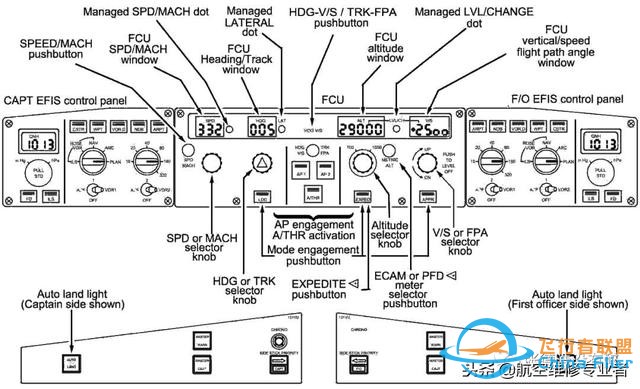
FCU 參考 FCOM/DSC-22_10-40-20 FCU

其它遮光板指示燈/電門
FCOM/DSC-31-50 EFIS Control Panel & Chronometer
FCOM/DSC-31-30 Attention Getters

FCOM/DSC-27-20-30 SIDE STICK PRIORITY lt

FCOM/DSC-22_30-80-30-10 Autoland Warning Light

FCOM/DSC-46-10-40-10 ATC

主儀表面板顯示
PFD FCOM/DSC-22_10-40-40 Primary Flight Display
FCOM/DSC-31-40 Indications on PFD


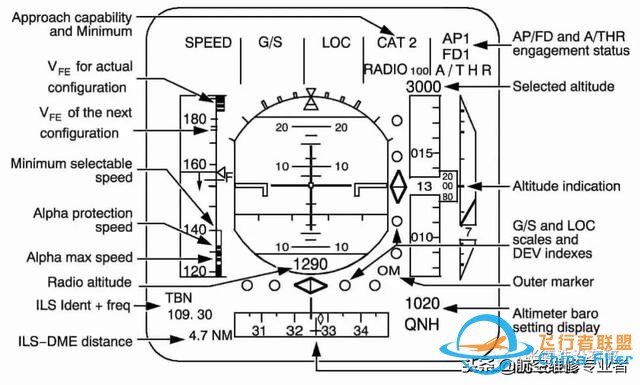
FMA 參考 FCOM/DSC-22_30-100 Flight Mode Annunciator

飛行方式信號牌位于PFD的頂部,顯示自動推力的狀態,AP/FD的垂直和水平方式,進近能力以及AP/FD/自動推力的接通狀態。
新的信號牌出現外圍會有白框顯示10秒。某些模式轉換情形下白框顯示延長到15秒并伴有三下滴答聲。
左邊的三列
第一行以綠色顯示接通的模式。
第二行以藍色或洋紅色顯示預位的模式。
洋紅色表示預位或接通的模式存在限制。
第三行顯示特殊信息
‐ 飛行操縱相關的信息最優先
? 紅色僅俯仰配平閃爍9秒后穩定
? 琥珀色使用人工俯仰配平閃爍9秒后穩定
‐ FMGS相關信息次優先
THE FOURTH COLUMN
以白色顯示進近能力。
以藍色顯示最低高度。
注:FMA的氣壓或無線電數值不取整:輸入在MCDU PERF APPR頁面上的精確數值顯示在FMA上。
THE FIFTH COLUMN 第五列
以白色顯示AP,FD和自動推力的接通狀態。
FMGC自動轉換在FD外圍顯示10秒的框
當自動推力預位而沒有激活以藍色顯示A/THR。
注:FMGS同步自動推力模式,AP/FD模式和進近能力在兩部PFD上顯示相同的信息。
中心區域
特定地面指示
參考 FCOM/DSC-17-20-30 Side Stick Indications On PFD
參考 FCOM/DSC-31-40 Specific Ground Indication

在地面,第一臺發動機起動后,兩部PFD上出現白色側桿位置的指示。
飛機從地面到空中時,指示消失。
地面滑跑引導指令桿為綠色,如有航向信標臺信號,飛機在地面或空中時低于無線電高度30ft,顯示該符號。它顯示飛行指引偏航指令,以保持飛機處于跑道中心線。
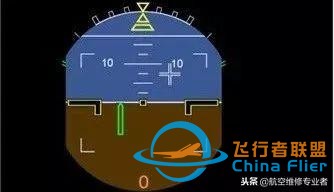
姿態信息
參考 FCOM/DSC-31-40 Attitude Data
參考 FCOM/DSC-22-30-20 Flight Director
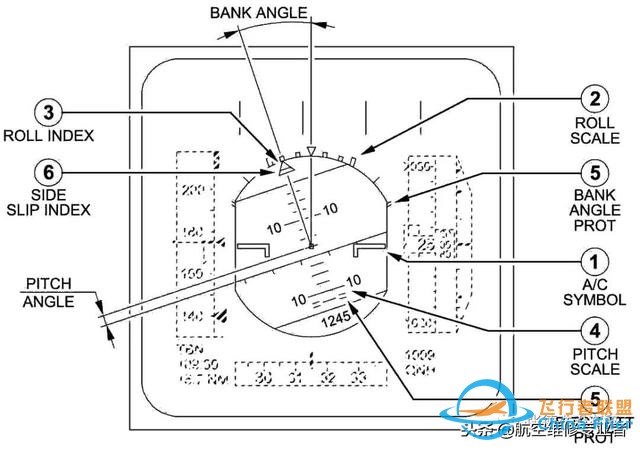
- Fixed Aircraft Symbol 固定飛機符號
- This symbol is in black, and outlined in yellow. The yellow outline is dimmed if the flight crew selects TRK-FPA, unless the FMA is in TOGA or FLX mode. 符號為黑色,邊框是黃色,當飛行機組選擇TRK-FPA黃色邊框暗淡,除非FMA在TOGA或FLEX模式。
- Roll Scale 橫滾刻度
- This scale is in white, and has markers at 0, 10, 20, 30, and 45 ° of bank.在坡度0, 10, 20, 30, 和45 °的位置標有白色的刻度。
- Roll Index (yellow) 橫滾指標
- This pointer indicates the bank angle. When the bank angle exceeds 45 °, all the PFD symbols except those for attitude, speed, heading, altitude, and vertical speed, disappear. The display returns to normal when the bank angle decreases below 40 °. 此游標指示坡度。當坡度超過45 °,PFD上除姿態,速度,航向,高度和垂直速度以外的其它符號都消失。當坡度減小到低于40°時顯示恢復正常。
- Pitch Scale (white) 俯仰刻度
- This scale has markers every 10 ° between 80 ° nose up and 80 ° nose down (every 2.5 ° between 10 ° nose down and 30 ° nose up). When pitch angle exceeds 25 ° nose up or 13 ° nose down, all the PFD displays except attitude, speed, speed trend, heading, altitude, and vertical speed disappear. Beyond 30 °, large red arrowheads indicate that the attitude has become excessive and show the direction to move the nose in order to reduce it. The display returns to normal when pitch angle becomes less than 22 ° nose up or 10 ° nose down. 在俯仰角±80°范圍內每10°(30°抬頭和10°低頭范圍中間是每2.5°)有個刻度。當俯仰角超出25°抬頭或13°低頭,PFD上除了姿態,速度,速度趨勢,航向,高度和垂直速度以外的其它顯示消失。超過30°,大紅箭頭表示姿態過量并指示移動機頭的方向以減少幅度。當俯仰角少于22°抬頭或10°低頭顯示恢復正常。
- Flight Control Protection Symbols 飛行操縱保護符號
- The display shows these symbols (=) in green:顯示器以綠色呈現(=)符號
- ? On the roll scale to mark the bank angle protection availability. 在橫滾刻度上標記坡度保護的可用區間。
- ? On the pitch scale at 15 ° nose down or 30 ° nose up to mark the pitch limits. 在俯仰刻度上位于15°抬頭和30°低頭以標記俯仰限制。
- An amber x replaces these symbols if the corresponding protection is lost. 當失去對應的保護,琥珀色的x取代這些符號。
- (參考 FCOM/DSC-27-20-10-20 Protections - General)
- Sideslip Index (yellow) 側滑指標
- This trapezoidal index moves beneath the roll index. On ground, it represents the lateral acceleration of the aircraft. In flight, it shows sideslip (as computed by the FAC). One centimeter of displacement indicates 0.2 g. The sideslip index is against its stop at 0.3 g. 梯形指標在橫滾指標底下移動。在地面上表示飛機的橫向加速度,飛行中則指示側滑(由FAC計算)。1厘米的偏移表示0.2 g。側滑指標在0.3 g 達到量程極限。


In case of engine failure at takeoff or go around, the sideslip index changes from yellow to blue.在發動機失效的起飛和復飛時,側滑指標由黃變藍
In this case, the sideslip index is called β target. 在這種情況下,側滑指標被稱為 β 目標。
擦機尾俯仰限制指示
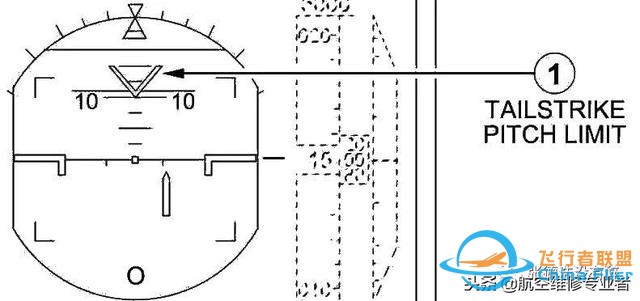
Tailstrike Pitch Limit 擦機尾俯仰限制
The pitch limit indicates the maximum pitch attitude to avoid the tailstrike risk at landing. 俯仰限制顯示最大俯仰姿態以避免著陸擦機尾。The indication is a fixed value corresponding to the main landing gear compressed. 該指示固定顯示主起落架壓縮時的限制值。The indication appears at 400 ft radio height. The indication disappears, when there is no longer a risk of tailstrike. 該指示在無線電高度400 ft時出現直到不存在擦機尾風險后消失。
無線電高度
A value appears, when the aircraft is lower than 2 500 ft. 當飛機高度低于2500ft時顯示無線電高度值。
‐ If a DH has been entered, the radio height appears: 輸入過DH后,無線電高度在以下情況出現
? In green, when DH 100 ft < RA < 2 500 ft
? In amber, when RA < DH 100 ft
If “NO” is entered as the DH on the MCDU APPROACH page, 0 ft becomes a default value. 當MCDU APPROACH頁面的DH輸的是“NO”時,0 ft 成為默認值。
When the aircraft reaches the decision height selected on the MCDU, DHletters flash amber for 9 s, then remain amber above the radio height indication. 當飛機到達MCDU預選的決斷高度,DH在無線電高度指示之上以琥珀色閃爍9秒后保持。
‐ If no DH has been entered, or if both FMGCs fail, the radio height appears:
如果沒有輸入DH或雙FMGC失效,無線電高度以如下方式呈現
? In green, when 400 ft < RA < 2 500 ft
? In amber, when RA ≤ 400 ft
The radio height indication changes every 10 ft down to 50 ft, then every 5 ft down to 10 ft, then every foot. 無線電高度指示每10 ft變動一次至下降到50 ft,每5 ft變動一次至下降到10 ft,之下每英尺都變動。
飛行航徑向量 Flight Path Vector
The Flight Path Vector (FPV) is the flight reference with the TRK and FPA as basic guidance parameters. 飛行航徑向量(FPV)是以TRK和FPA為基本向導參數的飛行參考。
The FPV appears on the PFD as a symbol, known as the "bird". The bird indicates the track and flight patch angle in relation to the ground. PFD顯示的FPV符號也叫“小鳥”。小鳥指示相對地面的航跡和飛行航徑角。
The track is indicated on the PFD by a green diamond on the compass, in addition to the lateral movement of the bird in relation to the fixed aircraft symbol. PFD羅盤上的◇表示航跡,隨著小鳥相對固定飛機符號的水平運動。On the ND, the track is indicated by a green diamond on the compass scale. ND羅盤刻度上的◇表示航跡。The difference in angle between track and heading indicates the drift. 航跡和航向之差表示偏流。
The flight path angle is indicated on the PFD by the vertical movement of the bird in relation to the pitch scale. PFD上小鳥相對垂直刻度的移動表示飛行航徑角。
With the flight directors (FD) ON, the Flight Path Director (FPD) replaces the HDG-VS Flight Director (FD). With both FD pb set to OFF, the blue track indexappears on the PFD horizon. 當飛行指引(FD)接通時,飛行航徑指引(FPD)取代HDS-VS飛行指引(FD)。當兩個FD按鈕都位于OFF,藍色的航徑指標顯示在PFD地面線上。

The bird is the flying reference that should be used when flying a stabilized segment of trajectory, In dynamic manoeuvres, the bird is directly affected by the aircraft inertia and has a delayed reaction. As a result, the bird should not be used as a flight reference in dynamic manoeuvres. 小鳥應該被用于在穩定航段上作為飛行參考,比如非精密進近或目視起落。在做機動時小鳥直接受飛機慣性的影響有延遲效應,所以小鳥不應作為機動飛行時的參考。
FCTM/AS-BIRD
The attitude flight reference should be used for dynamic manoeuvres, for example, take-off or go-around. An action on the sidestick has an immediate effect on the aircraft attitude. The flight crew can monitor this flight reference directly and accurately during these manoeuvres. 姿態飛行基準應用于動態機動飛行,比如,起飛或復飛。側桿上的一個動作會立刻對飛機姿態產生影響。飛行機組在這些機動飛行中能夠直接并準確地監控飛行基準。
RELIABILITY 可靠性
The FPV is computed from IRS data, therefore, it is affected by ADIRS errors. An error may be indicated by a small track error, usually of up to ± 2 °. This can be easily determined during the approach.
因為飛行軌跡矢量(FPV)由IRS數據計算,因此它會受到ADIRS誤差的影響。這種誤差可由小的航跡誤差指示,通常最大為±2°。在進近階段可比較容易確定。
The FPV is also computed from static pressure information. Therefore, the bird must be considered as not reliable, if altitude information is not reliable.
FPV計算還使用靜壓信息。因此,如果(氣壓)高度信息不可靠,那么小鳥必須被認為是不可靠的
PRACTICAL USE OF THE BIRD 小鳥的實際使用
一般規則
When using the "bird", the flight crew should first change attitude, and then check the result with reference to the "bird".
當使用“小鳥”時,首先飛行機組應改變姿態,然后參考“小鳥”來檢查結果。
WINDSHEAR 風切變
FCOM/DSC-22_40-40 Windshear Detection Function
【記憶項目】FCOM/PRO-ABN-SURV [MEM] WINDSHEAR
The windshear detection function is provided by the Flight Augmentation Computer (FAC) in takeoff and approach phase in the following conditions: 風切變探測由FAC提供,在以下情況
‐ At takeoff, 3 s after liftoff, up to 1 300 ft RA
‐ At landing, from 1 300 ft RA to 50 ft RA
‐ With at least CONF 1 selected.
The warning consists of:
‐ A visual “WINDSHEAR” red message displayed on both PFDs for a minimum of 15 s. PFD顯示“WINDSHEAR”至少15秒
‐ An aural synthetic voice announcing “WINDSHEAR” three times. 合成音響“WINDSHEAR”三次

W/S AHEAD前方風切變
FCOM/DSC-34-SURV-30-30 Predictive Windshear System
【記憶項目】FCOM/PRO-ABN-SURV [MEM] WINDSHEAR AHEAD

- W/S AHEAD message on the PFD
- This message is displayed, when the Predictive WindShear system detects windshear ahead of the aircraft. 預測式風切變系統探測飛機前方的風切變,根據警告級別在PFD顯示琥珀色或紅色的“W/S AHEAD”
- The message is in amber or red, depending on the level of the alert.
- Predictive WindShear area indication
- PWS SCAN message on the ND
空速 Airspeed

- Actual Airspeed Reference Line and Scale 實際空速基準線及刻度
- A white scale, on a grey background, moves in front of a fixed yellow reference line (next to a yellow triangle) to indicate airspeed. The minimum airspeed indication is 30 kt. 最小的空速指示是30 kt。
- Speed Trend (yellow) 速度趨勢
- This pointer starts at the speed symbol. The tip indicates the speed the aircraft will reach in 10 s, if its acceleration remains constant. 速度變化穩定時,箭頭指示空速在10秒后將要達到的位置。
- It also disappears, if the FACs fail. 當FAC失效也會消失。
- Target Airspeed (magenta or blue) 目標速度
- This symbol gives the target airspeed, or the airspeed corresponding to the target Mach number. 目標空速或目標馬赫數對應的空速。
- The target airspeed is the airspeed computed by FMGC in managed speed mode (magenta), or the airspeed manually entered on the FCU in selected speed mode (blue). The target speed is indicated by a magentaor blue triangle.FMGC計算的管理速度,或FCU上手動選擇的目標速度,以洋紅色或者藍色三角表示。
- When the target speed is off the speed scale, its value is displayed as numbers, either above or below the speed scale.當目標速度超出速度刻度以數字顯示在速度刻度頂上或底下。
- Mach Number (green) 馬赫數
- It is displayed, when it is greater than0.5. 當馬赫數大于0.5時顯示
- Speed Protection (green) 速度保護
- This symbol indicates the speed (VMO 6 kt or MMO 0.01) at which overspeed protection becomes active
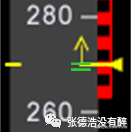
- (Refer to DSC-27-20-10-20 Protections - General). Note: The ECAM displays an "O/SPEED" warning at VMO 4 kt and MMO 0.006.
- ECON Speed Range (magenta) 經濟速度范圍
- In descent mode with the ECON/AUTO SPD mode active, these two thick lines replace the selected speed symbol. It shows the upper and lower limits, calculated by the FMGC. 由FMGC計算,以兩條粗線顯示上下限制,在DES模式并且ECON.AUTO SPD模式激活時取代選擇速度的符號。
- ‐ The upper speed is target speed 20kt, limited to VMAX or VMO -3 kt or MMO -0.006, whichever is lowest. 上限是目標速度 20 kt,限制在在VMAX,VMO-3kt或MMO-0.006三者中的最低值之下。
- If a speed limit or a speed constraint applies, the upper margin is limited to ECON SPD 5 kt. 如果存在速度限制(limit飛機氣動限制,constraint飛行程序限制,自己領會)上限是ECON SPD 5kt。
- ‐ The lower speed margin is the target speed -20 kt, limited to green dot, F, S, or VLS, whichever is higher. 下限是目標速度 -20kt,限制在綠點速度,F,S,或最小可選速度四者最高值以上。

- Minimum Selectable Speed (VLS) 最小可選速度
- The top of the amber strip along the speed scale indicates this speed. It represents the lowest selectable speed providing an appropriate margin to the stall speed. 最小可選速度在失速速度之上提供適當的余度(Refer to DSC-27-20-10-20 Protections - High Speed Protection)
- VLS information is inhibited from touchdown until 10 s after liftoff. VLS信息在接地以后到離地10內被抑制。
- Alpha Protection Speed 迎角保護速度
- The top of a black and amber strip along the speed scale indicates this speed. It represents the speed corresponding to the angle of attack at which alpha protection becomes active 表示α保護被激活時的迎角所對應的空速(Refer to DSC-27-20-10-20 Protections - General).
- It is displayed when in pitch normal law. 俯仰正常法則下顯示。
- Alpha MAX Speed 最大迎角速度
- The top of a red strip along the speed scale indicates this speed. It represents the speed corresponding to the maximum angle of attack that the aircraft can attain in pitch normal law 表示飛機在俯仰正常法則下所能達到的最大迎角對應的空速(Refer to DSC-27-20-10-20 Protections - General).
- It is displayed when in pitch normal law. 俯仰正常法則下顯示。
- VMAX 最大速度
- The lower end of a red and black strip along the speed scale defines this speed.
- It is the lowest of the following: 以下的最低值
- ‐ VMO or the speed corresponding to MMO
- ‐ VLE
- ‐ VFE
- (Refer to DSC-27-20-10-20 Protections - High Speed Protection)
- Stall Warning Speed (VSW) 失速警告速度
- The top of a red and black strip along the speed scale defines this speed.
- It is the speed corresponding to the stall warning. 失速警告對應的空速(Refer to DSC-27-20-10-20 Protections - General).
- VSW information is inhibited from touchdown until 5 s after liftoff. VSW在接地以后到離地五秒內被抑制。
- It is displayed when operating in pitch alternate or pitch direct law. 在俯仰備用法則或俯仰直接法則下顯示。
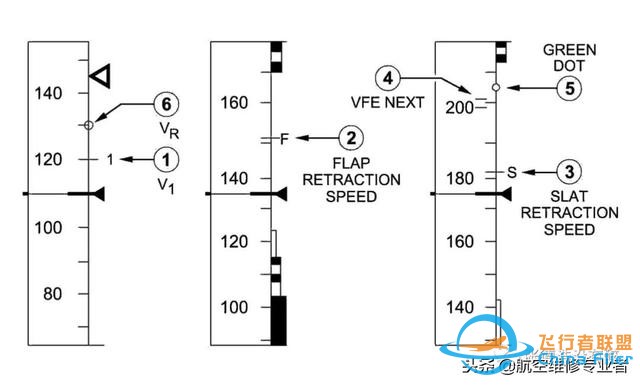
- Decision Speed (V1) 決斷速度
- This is a blue symbol (numeral one) that the crew manually inserts via the MCDU. When it is off the scale, the upper part of the scale shows it in numbers. 機組在MCDU手動輸入,速度帶符號為數字1 ,超出空速帶刻度則以數字顯示在頂上。
- It disappears after liftoff 離地后消失(Refer to DSC-22_10-50-50 Other Speeds).
- Minimum Flap Retraction Speed 最小收襟翼速度
- This is a green symbol (letter F).
- It appears when the flap selector is in position 3 or 2. 當襟翼手柄位于3或2出現(Refer to DSC-27-20-10-20 Protections - High Speed Protection).
- Minimum Slat Retraction Speed 最小收縫翼速度
- This is a green symbol (letter S).
- It appears when the flap selector is in position 1. 當襟翼手柄位于1時出現(Refer to DSC-27-20-10-20 Protections - High Speed Protection).
- VFE NEXT 下一檔襟翼最大速度
- The VFE next symbol is an amber equal sign showing the VFE corresponding to the next flap lever position. = 表示VFE最大襟翼速度,對應下一檔襟翼手柄位置
- It appears when the aircraft altitude is below 15 000 ft or 20 000 ft, depending upon the FAC standard 在20000ft出現(Refer to DSC-22_10-50-30 Limit Speeds).
- Green Dot (Engine-out operating speed in clean configuration) 綠點(光潔形態單發操作速度)
- This green dot appears, when the aircraft is flying in the clean configuration. 光潔形態下出現○It shows the speed corresponding to the best lift-to-drag ratio. 表示最佳升阻比對應的空速。
- Rotation speed: (VR) 抬輪速度
- VR is entered on the PERF takeoff page of the MCDU, and is indicated by a cyan circle. MCDU的PERF takeoff頁面輸入VR,由○表示。
- This cyan circle is visible during takeoff. ○起飛時可見
- Note: V2 is represented by the target speed index during takeoff. V2代表起飛時的目標速度指標。
- V2 is manually inserted by the crew via the MCDU. V2由機組在MCDU上手工輸入。
【記憶項目】不可靠空速指示 PRO-ABN-NAV [MEM] UNRELIABLE SPEED INDICATION
高度 Altitude

- Altitude Indication 高度指示
- This appears both as a white moving scale, and as a green digital readout on a grey background. Small white marks are positioned on the scale against the round values (e.g. 280, 290...). “NEG” appears in the window in white for negative values. The altitude window changes from yellow to amber, if the aircraft deviates from the FCU-selected altitude or flight
- level. 當飛機偏離FCU上選擇的高度或高度層,高度窗由黃色變為琥珀色
- On any approach for which an minimum is entered in the FMGS, the altitude numbers change from green to amber, when the aircraft goes below the minimum. 在FMGS輸入minimum后當飛機下降通過該數值高度數字由綠色變為琥珀色。
- Linear Deviation (green filled circle)
- This symbol appears next to the altitude corresponding to the theoretical vertical profile computed by the FMGC. It is displayed from the top of descent down to the MAP altitude. FMGC計算的理論垂直剖面對應的高度以●符號呈現。從下降頂點之下到復飛點高度該符號都顯示。
- Target Altitude or Selected Flight Level Symbol (blue)目標高度或選擇高度層符號
- This symbol shows the FCU selected altitude (if QNH or QFE BARO reference is selected) or the selected flight level (if STD BARO reference is selected.)
- When the FMGC operates in the vertical managed mode, this symbol is magenta if it represents a flight plan altitude constraint that the FMGC will follow. If the target altitude or flight level is on the scale, the symbol is displayed and the numerical value appears inside the symbol. 垂直管理方式當存在高度限制,符號為洋紅色。
- If it is off the scale, the symbol is not displayed, and the numerical value appears above or underneath the scale. 超出刻度范圍,符號以數值顯示在刻度帶頂上或底下。
- Barometric Reference 氣壓基準
- The display shows “STD” or it shows “QNH” or "QFE" and the numerical setting in hectoPascals or inches of mercury.
- It pulses when the selection made by the flight crew is not correct (STD not selected above transition altitude in climb or STD still selected in approach below transition level). 過渡高度以上未選STD或過渡高度層以下仍選STD會閃爍。
Metric Altitude Indication 米制高度顯示

- Target altitude or selected flight level (magenta or blue)meters.米制顯示所選高度
- Altitude indication (green) in meters. 米制顯示飛機當前實際高度
進近Minimum指示
Approach minimum is displayed on the altitude scale by an amber indication.在高度刻度上以琥珀色指示。

- Radio Height 無線電高度
- Landing Elevation (brown) 著陸標高
- The top of the brown surface on the altitude scale represents the landing elevation at the flight-planned destination. 棕色區域的頂端在高度表刻度上表示飛行計劃目的地機場著陸標高。
- It is displayed:
- ‐ during flight phases 7 and 8 and
- ‐ if the STD reference mode is not selected. 沒有選擇STD模式
- Ground reference 地面基準
- A red ribbon on the right of the altitude scale represents the field elevation. This ribbon, which is driven by the radio altimeter signal, is displayed below 570 ft. 高度刻度右邊的紅帶表示無線電高度表對應的機場標高,在570ft以下顯示。
垂直速度 Vertical Speed
The displayed vertical speed information is normally based on both inertial and barometric data. 垂直速度顯示基于慣性和氣壓數據合成。If inertial data is not available, it is automatically replaced by barometric information. 當慣性數據不可用,自動由氣壓信息代替。
In this case, the window around the numerical value becomes amber.這種情況包圍數值的窗口顯示琥珀色。

- Analog pointer 模擬指針
- This pointer, which is normally in green, points to a white vertical speed scale, displayed on a grey background
- Digital indication 數字指示
- This number, normally in green, is the vertical speed in hundreds of feet per minute. 數字單位是100ft/min。It disappears, if the vertical speed is less than 200 ft/min. 垂直速度小于200ft/min時消失
- The analog pointer and the digital indication become amber, if:
- ? V/S is greater than 6 000 ft/min, (climb or descent)
- ? V/S is greater than 2 000 ft/min, during descent when 1 000 ft < RA < 2 500 ft, or
- ? V/S is greater than 1 200 ft/min, during descent and RA < 1 000 ft.
TCAS RA FCOM/DSC-34-SURV-60-20
FCOM/PRO-ABN-SURV [MEM] TCAS WARNINGS

Red area 紅區
Indicates the vertical speed range, when there is a high risk of conflict. 沖突風險高的垂直速度區間
Green area 綠區
Indicates the recommended vertical speed range. It is wider than the red area. 推薦的垂直速度區間,比紅區要寬
TCAS message
Appears in amber provided that the TCAS is not in standby, when the TCAS cannot deliver RA data, or in case of an internal TCAS failure. TCAS無法提供RA信息或內部失效,顯示“TCAS”
航向 Heading

- Heading Reference Line and Scale
- A white scale on a grey background moves in front of a fixed yellow reference line to indicate the actual magnetic heading. 通常指示實際的磁航向
- “TRUE” appears, when the display indicates the true heading, rather than the magnetic heading (latitude above 73 ° North or below 60 ° South). 當出現“TRUE”則顯示真航向。
- Selected Heading or Track Index (blue)
- This pointer is in blue, and indicates the heading or track displayed on the FCU HDG-TRK window. 同步顯示FCU HDG-TRK窗口。
- If the FD pushbutton is OFF, a second heading/track symbol appears on the horizon line, and markers are displayed every 10 °. 當FD按鈕處于OFF,第二個航向/航跡符號出現在地平線上,每10°顯示一個標記。
- Actual Track Symbol 實際航跡符號
- This symbol is a small green diamond. 標志是◇
PFD顯示的故障旗和信息
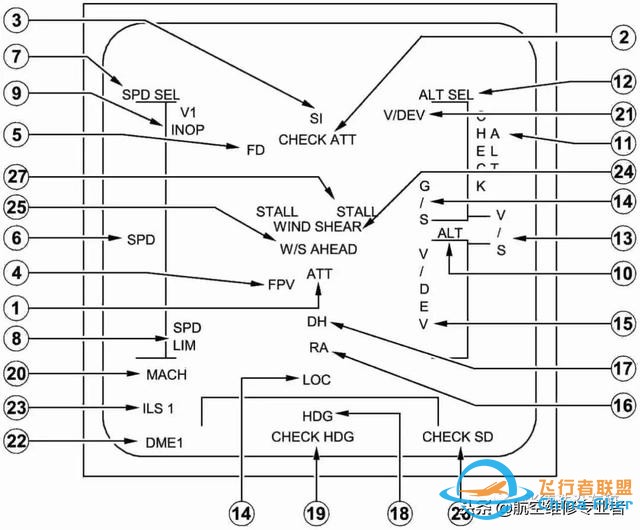
參考 FCOM/DSC-31-40 Flags and Messages Displayed on PFD
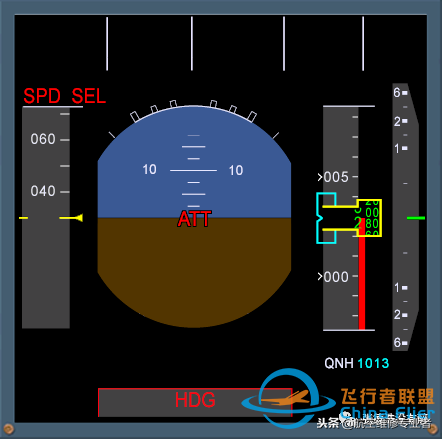
備用速度/高度帶 BUSS

The BUSS is displayed on both PFDs when the flight crew turn off all ADRs. 當飛行機組關閉所有ADR后BUSS顯示在兩部PFD上。
The activation of this BUSS is not reversible. 啟用BUSS是不可逆的
The BUSS information is based on the angle of attack (AOA), and depends on the slat/flap configuration. BUSS信息基于迎角,并且參考襟縫翼構型。
備用速度帶 Backup Speed Scale
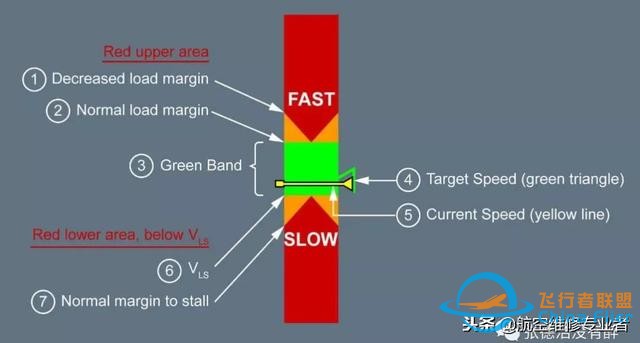
- Red FAST area
- Amber FAST area
- Green area
- Target speed (green triangle)
- Actual speed reference (yellow line)
- Amber SLOW area
- Red SLOW area
備用高度帶 Backup Altitude Scale

- Current GPS altitude 當前GPS高度
- GPS ALT flag
-